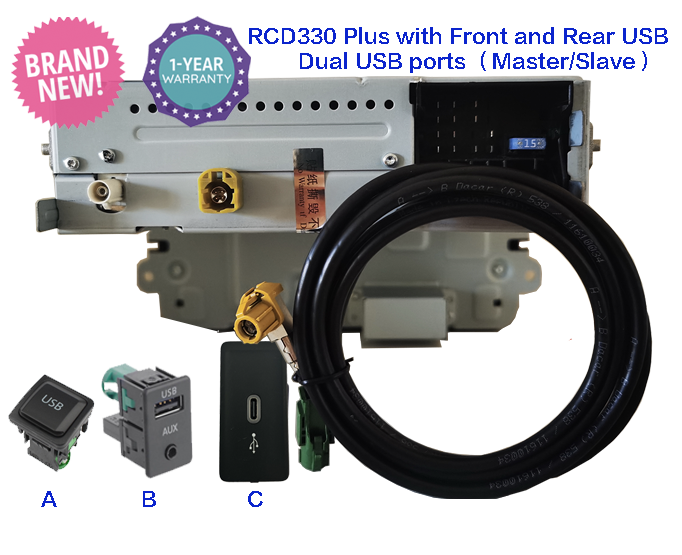Dual USB ports, keep Front USB, Add Rear USB port, Carplay , Android Auto.
You will not see the messy data cable on the front panel, it looks more concise and neat.
The genuine RCD330 Plus Noname 187B
Android Auto / Carplay /Mirror link
For all Volkswagen PQ car
For Fabia / Octavia / Superb / Yeti etc
Green light Noname 187B or + rear USB or + Wireless Car play dongle.
German, Spanish, Portuguese, Russian, English
Come with Carplay , Mirrorlink, with out android auto.
Noname 280B
Android auto, Carplay. + Rear USB
MQB Volkswagens Original Unit.
USB original installation
FIts Golf 6/7 R/GTI MK6 MK7, Polo C/R/GTI/Plus, EOS/Beetle/Passat CC/Scirocco For RCD330 Plus

2015 VW PASSAT TDI SEL PREMIUM
Quote from joey0229 on February 26, 2020, 12:14 amHELLO. I JUST PURCHASED AN RCD 330 PLUS. IT HAS THE FENDER SOUND SYSTEM IN IT.
HOW DO I MAKE THIS WORK? I DO HAVE BOTH OF THE ADAPTER CABLES.
I PLUGED IN THE HEAD UNIT, NO SOUND, AND OBVIOUSLY NO VIDEO ON BACKUP (WHICH I KNOW I WOULD STILL NEED TO FIX THAT)
NO SOUND???
HOW DO I FIX NO SOUND?
THANK YOU FOR YOUR TIME
JOE
HELLO. I JUST PURCHASED AN RCD 330 PLUS. IT HAS THE FENDER SOUND SYSTEM IN IT.
HOW DO I MAKE THIS WORK? I DO HAVE BOTH OF THE ADAPTER CABLES.
I PLUGED IN THE HEAD UNIT, NO SOUND, AND OBVIOUSLY NO VIDEO ON BACKUP (WHICH I KNOW I WOULD STILL NEED TO FIX THAT)
NO SOUND???
HOW DO I FIX NO SOUND?
THANK YOU FOR YOUR TIME
JOE
Quote from Ddren on February 26, 2020, 12:46 amHi friend.
If you purchased the Noname 187B RCD330G Plus, your car has a Fender sound system. After the installation is complete, disconnect the positive electrode of the battery for about 10 minutes, and then connect it. Your sound system will work.
If the screen does not change while you are backing up, it means that your head unit has not activated the option that the backup camera is installed. You need to use VGA COM VCDS software to activate it.
Follow me to do the following steps.
1. Press "Select" Button. (This is the main page of VCDS Software)
2. Press "56-Radio" button
3. Press "Coding - 07" button
4. Press "Long Coding Helper" button
5.Byte 3- bit6 "Back-up Camera installed"
6.Save the changes, In most cases this setting is available without restarting. If not, you need hold down the switch button for a long time until the head unit restarts, your settings will be available.
Cheers.
Hi friend.
If you purchased the Noname 187B RCD330G Plus, your car has a Fender sound system. After the installation is complete, disconnect the positive electrode of the battery for about 10 minutes, and then connect it. Your sound system will work.
If the screen does not change while you are backing up, it means that your head unit has not activated the option that the backup camera is installed. You need to use VGA COM VCDS software to activate it.
Follow me to do the following steps.
1. Press "Select" Button. (This is the main page of VCDS Software)

2. Press "56-Radio" button
3. Press "Coding - 07" button
4. Press "Long Coding Helper" button
5.Byte 3- bit6 "Back-up Camera installed"

6.Save the changes, In most cases this setting is available without restarting. If not, you need hold down the switch button for a long time until the head unit restarts, your settings will be available.
Cheers.
Quote from joey0229 on February 26, 2020, 8:17 pmThanks so much. When I plugged it in the other day, the back up camera would activate, but the screen would just stay black. Is that something that unplugging the battery for 10 minutes should fix as well?
Thanks so much for the help
Joe
Thanks so much. When I plugged it in the other day, the back up camera would activate, but the screen would just stay black. Is that something that unplugging the battery for 10 minutes should fix as well?
Thanks so much for the help
Joe
Quote from Ddren on February 27, 2020, 3:40 amNo, disconnecting and reconnecting the battery positive can only solve the problem of Fender sound system.
For the failure of black screen when reversing, almost 99% is related to the installed connection.
If you see a black screen when you reverse. It can explain the following points.
1, your head unit has been turned on the function ,"backup camera installed." This option is available.
2. The communication between your head unit and the gateway of the car is good, and you can receive the instruction of reversing through the gateway, In other words, your head unit is under the control of the central electronic system of the car.
There are several reasons for the black screen of reversing.
1. You did not connect ACC 12V + correctly, or reverse light positive, or ground. This is the most likely.
2. A small part is that the AV plug is not connected or the connection at the camera is faulty. The worst is the problem of the camera itself. There is no way to check it. You can only determine the fault by replacing the new camera. But the chances of the camera itself malfunctioning are very, very small.
You'd better provide a picture or link of the camera you bought. I might be able to give you some more advice.
No, disconnecting and reconnecting the battery positive can only solve the problem of Fender sound system.
For the failure of black screen when reversing, almost 99% is related to the installed connection.
If you see a black screen when you reverse. It can explain the following points.
1, your head unit has been turned on the function ,"backup camera installed." This option is available.
2. The communication between your head unit and the gateway of the car is good, and you can receive the instruction of reversing through the gateway, In other words, your head unit is under the control of the central electronic system of the car.
There are several reasons for the black screen of reversing.
1. You did not connect ACC 12V + correctly, or reverse light positive, or ground. This is the most likely.
2. A small part is that the AV plug is not connected or the connection at the camera is faulty. The worst is the problem of the camera itself. There is no way to check it. You can only determine the fault by replacing the new camera. But the chances of the camera itself malfunctioning are very, very small.
You'd better provide a picture or link of the camera you bought. I might be able to give you some more advice.
Quote from joey0229 on February 27, 2020, 4:24 amI have the SEL Premium. I came with a backup camera. How do I make the OEM camera work with the current 330 model.
Thank you!
Joe
I have the SEL Premium. I came with a backup camera. How do I make the OEM camera work with the current 330 model.
Thank you!
Joe
Quote from Ddren on February 27, 2020, 5:56 amOh, sorry, Joe. The above explanation is not suitable for you. You said that your car has an OEM camera. The original head unit of the 2015 Passat is RCD510. Its original camera is in RGB format. You want to continue using it. That requires buying an RGB TO CVBS adapter. RCD330G Plus only supports cvbs camera.
Give you some pictures and installation videos of others.
Ddren.
https://www.rcd330g.com/product/rgb-to-cvbs-av-converter-adapter/
https://www.ebay.com/itm/183926837978
‘ https://youtu.be/7diy5jVYnB0?list=LL0z8eSC3U79g8wweqkhx38g
Oh, sorry, Joe. The above explanation is not suitable for you. You said that your car has an OEM camera. The original head unit of the 2015 Passat is RCD510. Its original camera is in RGB format. You want to continue using it. That requires buying an RGB TO CVBS adapter. RCD330G Plus only supports cvbs camera.
Give you some pictures and installation videos of others.
Ddren.

https://www.rcd330g.com/product/rgb-to-cvbs-av-converter-adapter/
https://www.ebay.com/itm/183926837978
‘ https://youtu.be/7diy5jVYnB0?list=LL0z8eSC3U79g8wweqkhx38g
Quote from alejandrogh on July 18, 2021, 6:48 pmI own a 2016 Passat with a Fender system. I was wondering what rcd product would work best for me and if I had to do any coding for it to work with my fender sound system. My car comes with a back camera. And I would like for all the functions to keep working, steering wheel buttons, rear camera.
I own a 2016 Passat with a Fender system. I was wondering what rcd product would work best for me and if I had to do any coding for it to work with my fender sound system. My car comes with a back camera. And I would like for all the functions to keep working, steering wheel buttons, rear camera.